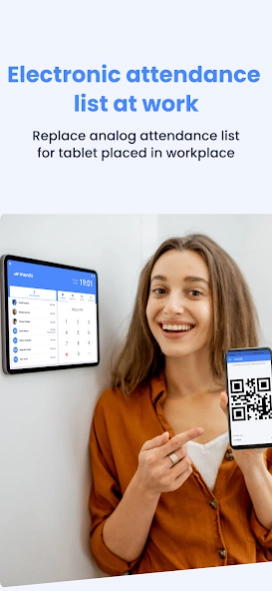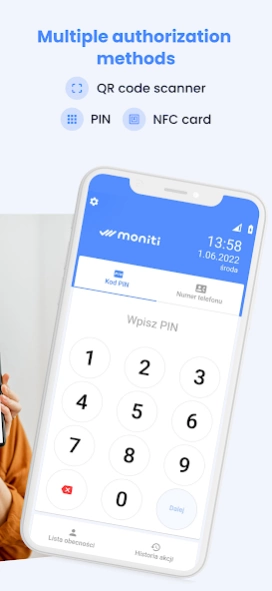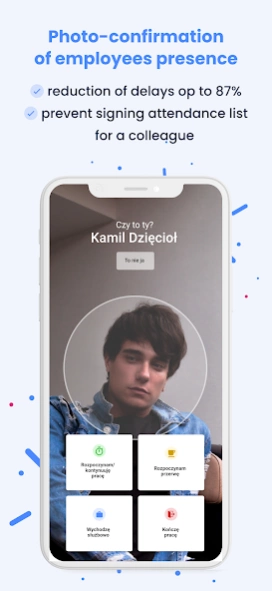Moniti Kiosk | Time Clock App 1.1.29
Free Version
Publisher Description
Moniti Kiosk | Time Clock App - Switch any device into attendance kiosk app easily | Photo capture and QR codes
Innovative app that will turn your tablet or phone into a digital attendance list in your company.
With the Moniki Kiosk app you can turn any tablet or phone into an electronic attendance list. You will install it in your company, thus replacing the paper timesheets tracking of your employees. Your employees will track their working time using a given PIN code, printed QR codes or NFC (contactless) cards.
Benefits of electronic time tracking
Reduction of employee lateness.
Thanks to the electronic attendance register, the employee is not able to manipulate their clock-in and clock-out times of work.
Prevent buddy punching. A selfie of employees' attendance at work prevents scam and impress
Key functions of the electronic attendance tracking
Accurate and reliable working time registration. The electronic working time recorder Moniti Kiosk will ensure you that the recorded working time is 100% in consistent with reality.
Photo capture of employees' attendance at work.
A selfie function which means the tablet takes a photo of each employee at the start and end of work. You are guaranteed the full authenticity of your employees' working time data.
QR code scanner.
Your employees can track their working time by the use of assigned PIN codes or printed QR codes.
NFC card and key fob reader.
The team can clock in easily and quickly by bringing the NFC key fob close to the device.
Simple and quick reporting on working time and salaries.
Forget about tedious calculation of your employees' working hours at the end of the month. Now the whole operation will take you less than a minute and you will receive a ready to print HR and payroll report. Just think what you will do with the saved time.
The ideal electronic attendance tracking.
With the Moniti Kiosk app, you can register the working time of all your employees regardless of the work they do.
Non-remote workers at office or branch.
Employees who do not have access to a phone or computer during work will find it best to use the Moniti Kiosk application, which you can install on your tablet and use to replace the paper attendance list in your company.
- Cooks
- Waiters
- Blue collars
Field workers
Employees who work off-site and have access to a phone or tablet with a GPS module and internet access.
-drivers
-service technicians
-sales representatives
-installers
-construction teams
You will know their location and in case of new tasks you will be able to quickly assign them to the right person based on their current location.
Remote workers (Home office):
Employees who work from home by phone or computer.
Use our application to monitor field or remote workers with Monti Personal.
Check our website www.moniti.app as well.
About Moniti Kiosk | Time Clock App
Moniti Kiosk | Time Clock App is a free app for Android published in the Office Suites & Tools list of apps, part of Business.
The company that develops Moniti Kiosk | Time Clock App is Moniti | Manage deskless teams anew. The latest version released by its developer is 1.1.29.
To install Moniti Kiosk | Time Clock App on your Android device, just click the green Continue To App button above to start the installation process. The app is listed on our website since 2024-04-09 and was downloaded 1 times. We have already checked if the download link is safe, however for your own protection we recommend that you scan the downloaded app with your antivirus. Your antivirus may detect the Moniti Kiosk | Time Clock App as malware as malware if the download link to app.moniti.kiosk is broken.
How to install Moniti Kiosk | Time Clock App on your Android device:
- Click on the Continue To App button on our website. This will redirect you to Google Play.
- Once the Moniti Kiosk | Time Clock App is shown in the Google Play listing of your Android device, you can start its download and installation. Tap on the Install button located below the search bar and to the right of the app icon.
- A pop-up window with the permissions required by Moniti Kiosk | Time Clock App will be shown. Click on Accept to continue the process.
- Moniti Kiosk | Time Clock App will be downloaded onto your device, displaying a progress. Once the download completes, the installation will start and you'll get a notification after the installation is finished.